In the world of photography and videography, capturing stunning visuals is only half the battle. The editing process is where the magic truly happens, transforming raw footage and images into polished, professional work. Here are some essential editing tools that every photographer and videographer should have in their toolkit.
1. Adobe Lightroom
Adobe Lightroom is a powerful and user-friendly tool for photo editing. It offers a wide range of features including color correction, exposure adjustments, and noise reduction. Lightroom’s non-destructive editing allows you to experiment with different looks without altering the original image. Its cataloging system helps you organize and manage your photos efficiently, making it easier to find and edit your images. Lightroom also offers presets, which can be used to apply a consistent look to a series of photos, saving you time and ensuring uniformity across your portfolio.
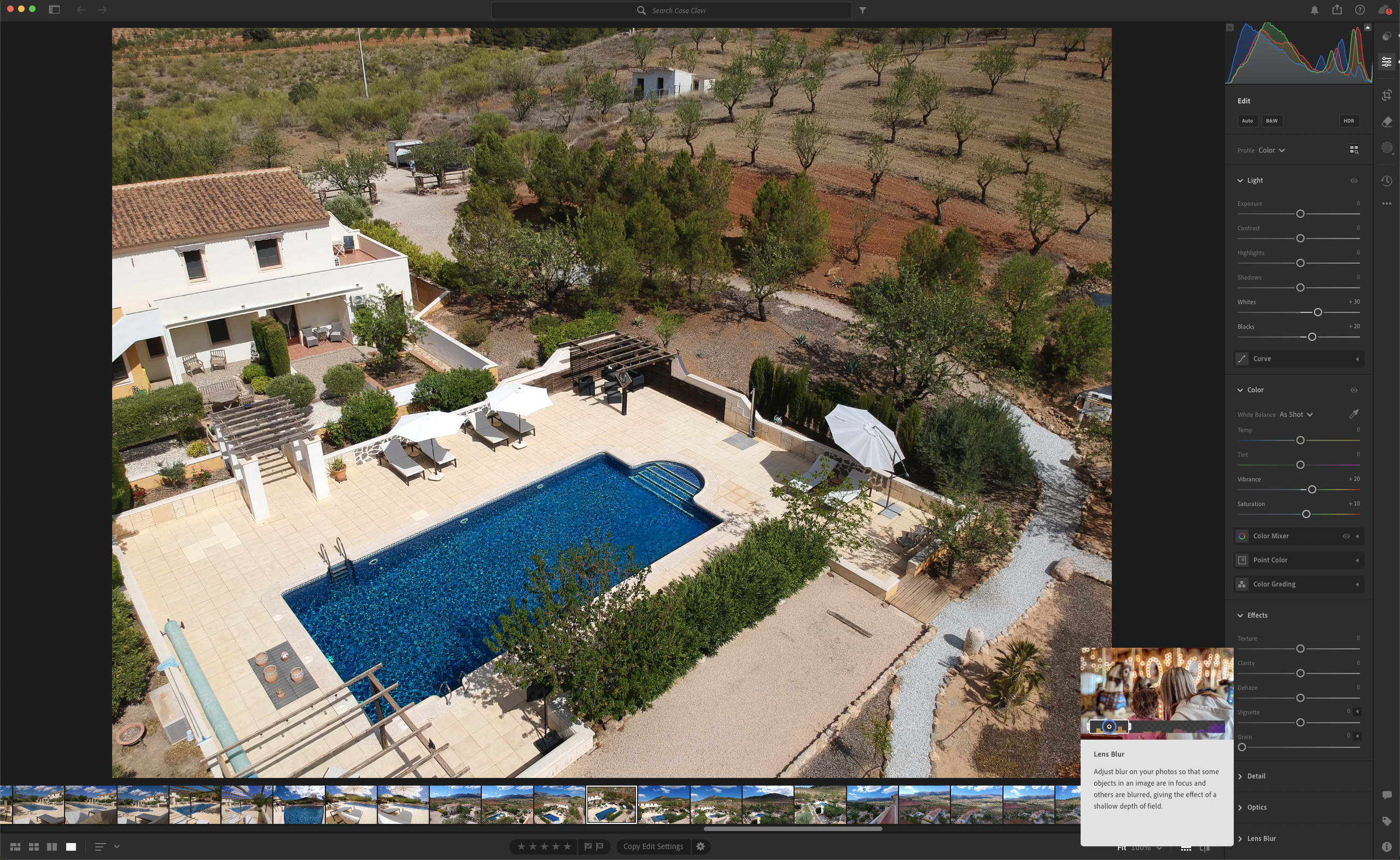
Adobe Lightroom
2. Adobe Photoshop
Adobe Photoshop is the industry standard for photo editing and manipulation. It offers advanced tools for retouching, compositing, and creating stunning visual effects. With features like layers, masks, and an extensive array of filters, Photoshop allows you to take your images to the next level. Whether you’re removing blemishes, adjusting lighting, or adding creative elements, Photoshop is an essential tool for photographers. It’s also invaluable for tasks like creating composites, enhancing portraits, and preparing images for print or web. The software’s robust capabilities make it suitable for both minor adjustments and complex projects.

Final Cut Pro X
3. Final Cut Pro X
Final Cut Pro X is a professional video editing software designed for Mac users. It offers powerful features like multi-cam editing, advanced color grading, and 360-degree video editing. Its magnetic timeline and intuitive interface make it easy to use, even for those new to video editing. Final Cut Pro X is ideal for creating high-quality videos with precision and speed. The software’s performance is optimized for macOS, providing smooth and efficient editing. It also supports a wide range of file formats and integrates well with other Apple applications, making it a great choice for Mac users looking to produce professional videos.
4. Adobe Premiere Pro
Adobe Premiere Pro is a widely-used video editing software that offers comprehensive tools for editing, color correction, audio editing, and more. Its seamless integration with other Adobe Creative Cloud applications makes it a versatile choice for videographers. Premiere Pro supports various file formats and offers powerful features like multicam editing, motion graphics templates, and VR editing. Its flexible and customizable workspace allows you to tailor the interface to your workflow, enhancing productivity. Whether you’re creating short clips for social media or full-length feature films, Premiere Pro provides the tools you need to achieve professional results.
5. DaVinci Resolve
DaVinci Resolve is known for its professional-grade color correction capabilities. It combines video editing, color grading, visual effects, and audio post-production in one software. DaVinci Resolve’s node-based color grading system allows for intricate and precise adjustments. Its free version is feature-rich, making it an excellent choice for both beginners and professionals. The software’s collaborative workflow is ideal for team projects, allowing multiple users to work on the same project simultaneously. With its powerful editing and grading tools, DaVinci Resolve is a go-to choice for filmmakers and colorists looking to produce high-quality videos.

Davinci Resolve
6. Capture One
Capture One is a professional photo editing software known for its excellent color grading and tethered shooting capabilities. It offers advanced color editing tools, superior image quality, and powerful organization features. Capture One is particularly favored by studio photographers for its tethered shooting and robust RAW processing. The software’s color grading tools provide precise control over hue, saturation, and luminosity, allowing you to achieve the perfect look for your images. Capture One’s customizable interface and efficient workflow make it a valuable tool for photographers looking to enhance their photos with professional-grade edits.
7. Audacity
For videographers, good audio quality is just as important as visual quality. Audacity is a free, open-source audio editing software that provides powerful tools for recording, editing, and mixing audio tracks. It offers features like noise reduction, equalization, and audio effects, making it a valuable tool for improving the audio in your videos. Audacity’s user-friendly interface and extensive features make it suitable for both beginners and experienced audio editors. Whether you’re cleaning up background noise, adjusting levels, or adding special effects, Audacity helps ensure your audio is crisp and clear, enhancing the overall quality of your videos.
Using the right editing tools can significantly enhance the quality of your work, helping you create professional and captivating visuals. Whether you’re a photographer or videographer, investing in these essential tools will elevate your editing game.
If you’re looking for professional editing services or need assistance with your photo and video projects, contact Arceye Media today to see how we can help you achieve stunning results.




